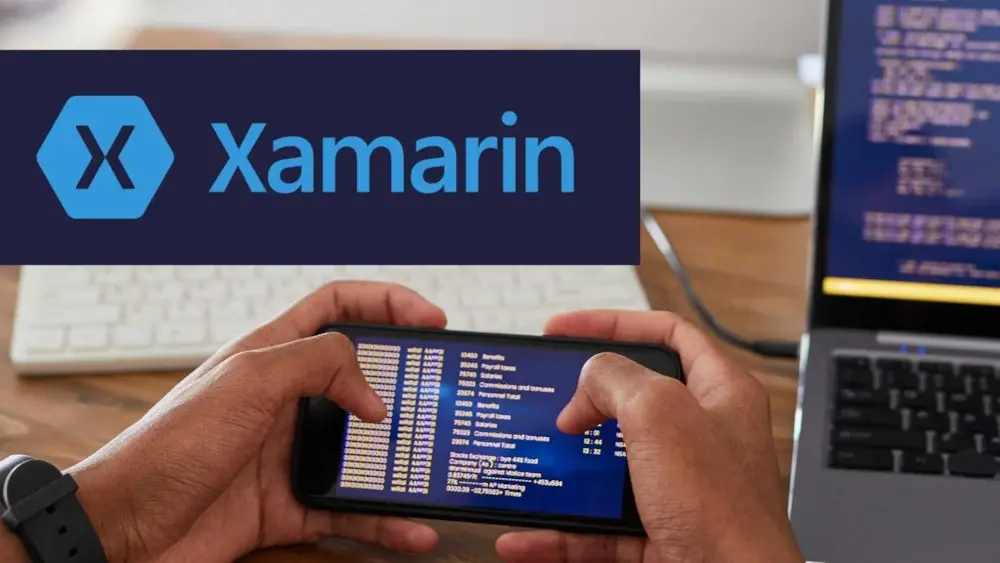Xamarin is a very popular framework for building cross platform apps using C#. Microsoft offers full support for inclusion of native iOS or Android libraries and an excellent IDE, Visual Studio, making Xamarin an ideal cross platform mobile app development solution. You shouldn’t need to compromise on security just because you are using a higher level framework rather than developing native apps. Our Xamarin Quickstart guide allows you to easily get up and running with Approov, whether you are building a new app or adapting an existing one to have an improved security posture.
The integration will automatically add special Approov tokens to your API calls that will prove to a backend API that the call is really coming from your official app, and not anything else which is trying to spoof requests. You control what versions of the app are valid, and also what characteristics of the runtime environment are allowed.
Approov has advanced detections for debugging, rooted and jailbroken devices, and the presence of certain frameworks that might be tampering with your app. You can choose to block apps running on such devices from receiving valid tokens. What’s more, the detections can be automatically updated over the air. You can read about our security policies here. Approov also adds full support for certificate pinning so that you can manage pin changes without having to push a new version to the app store and forcing an update. More details on Approov dynamic certificate pinning is here.
The Approov SDK and its dependent packages are all provided as NuGet packages. You just need to download the latest versions and depending on the particular way you’ve chosen to make backend API calls, either use a modified HttpClient, ApproovHttpClient, or a custom type-safe REST library based on Refit, ApproovRefit.
Below you will find the links to the different Quickstarts, and an insight into how easy integrating Approov is:
ApproovHttpClient: Use instead of or to replace any HttpClient instances with the modified IosApproovHttpClient or AndroidApproovHttpClient versions after installing the required NuGet packages: ApproovSDK, ApproovHttpClient and ApproovHttpClient-Platform-Specific.
ApproovRefit: Install the ApproovRefit, ApproovSDK, ApproovHttpClient and ApproovHttpClient-Platform-Specific NuGet packages and use IosApproovHttpClient or AndroidApproovHttpClient instead of HttpClient to make API calls.
If there are other platforms you would like to see supported then please get in touch.
Ivo Liondov
Software Engineer, Approov
Ivo Liondov is a top Software Engineer at Approov, specializing in quick-start integrations to ensure a seamless onboarding experience for new clients. With extensive experience, he excels in providing exceptional customer support and addressing technical issues efficiently. Additionally, Ivo is heavily involved in client-side development, working to enhance the functionality and security of applications.